vis/directgraphics/
mg_contour.pro
direct graphics
includes main-level programWrapper for CONTOUR that handles the NLEVELS keyword better: if LEVELS is not specified then NLEVELS contour levels are created equally spaced between the minimum and maximum values of z. The levels used can also be returned to the caller by passing a named variable to LEVELS.
Examples
Try the main-level example program at the end of this file:
IDL> .run mg_contour
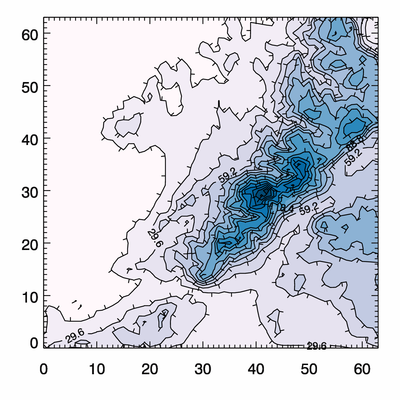
After reading in the elevbin.dat dataset, the pertinent commands are:
IDL> mg_contour, data, /fill, nlevels=15, xstyle=1, ystyle=1, $
title='MG_CONTOUR'
IDL> mg_contour, data, /overplot, nlevels=15, levels=levels, $
/follow, /downhill
IDL> print, 'Levels used in MG_CONTOUR: ' $
+ strjoin(strtrim(levels, 2), ', ')
Routines
top mg_contour
mg_contour, z [, x] [, y] [, nlevels=integer] [, levels=fltarr] [, _extra=keywords]
Produce a contour plot.
Parameters
- z in required type=fltarr(m, n)
2-dimensional array to be plotted
- x in optional type=fltarr(m)
values for x-axis
- y in optional type=fltarr(n)
values for y-axis
Keywords
- nlevels in optional type=integer default=6
number of contour levels
- levels in out optional type=fltarr
values for isocline levels; specified values are used if present, set to a named variable to output the used levels if not
- _extra in optional type=keywords
keywords to CONTOUR
File attributes
| Modification date: | Wed May 14 15:07:15 2014 |
| Lines: | 30 |
| Docformat: | rst rst |
Contact me if you have enhancement requests or bug fixes.