lineplots/
vis_themeriver.pro
direct graphics
includes main-level programCreate a theme river style plot.
Examples
See the main-level program at the end of this file:
IDL> .run vis_themeriver
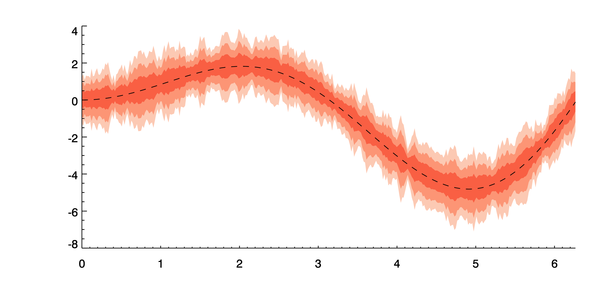
The second example produces a stacked plot like:
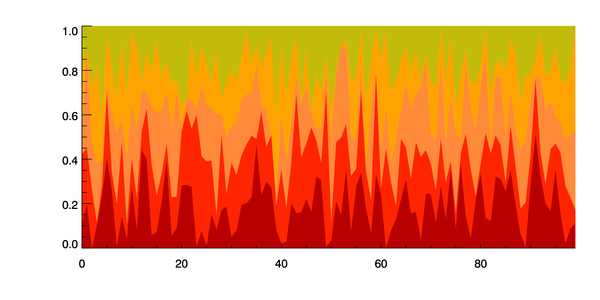
top vis_themeriver
vis_themeriver, x, data, colors [, show_lines=lonarr] [, axis_color=color] [, color=color] [, _extra=keywords]
Create a theme river style plot.
Parameters
- x in required type=fltarr(n)
x-coordinates of data
- data in required type=fltarr(nlines, n)
multiple y-coordinates of data values (nlines number of datasets)
- colors in required type=bytarr(nlines - 1)
colors of shaded regions between datasets (starting from the bottom)
Keywords
- show_lines in optional type=lonarr
indices of dataset lines in data to overplot
- axis_color in optional type=color
color of axis
- color in optional type=color
colors of lines
- _extra in optional type=keywords
keywords to plot (for axis) and oplot (for dataset lines overplotted)
File attributes
| Modification date: | Fri Jul 15 13:44:34 2011 |
| Lines: | 139 |
| Docformat: | rst rst |